Customer Central: Exploring the Configuration Catalog
- Dia from Ohio

- May 8, 2024
- 4 min read
We started our journey with an Introduction of Customer Central and then we moved into Setting Customer Central Up for Success. We now embark on the final leg of our Customer Central journey as we delve into the boundless possibilities of the Configuration Catalog. With its aim to furnish customers with standardized solutions, the Configuration Catalog emerges as a beacon of efficiency, promising to streamline processes and alleviate the burdens of time, cost, and effort.
What is in the Configuration Catalog?
Serving as a reservoir of well-crafted solutions, this catalog invites Workday’s customers to seamlessly import pre-built configurations from Workday's demonstration tenant, "WDSetup," aligning perfectly with the philosophy of Workday Launch. Within Workday Community, one may explore a plethora of resource pages about each offering including descriptions, overview video content, prerequisite guidance, setup instructions and troubleshooting tips.
But rather navigate to the WDSetup tenant (access instructions may be found on this Community article) and experience the content firsthand in a demonstration environment.
In WDSetup, the View Configuration Catalog Content report provides a comprehensive list of each configuration package’s contents.

The reports and dashboards offered from the Configuration Catalog serve as an accessible introduction to content adoption. Specifically designed for various administrative roles such as Report Administrators, Business Process Administrators, Security Administrators, and Benefits Administrators, these resources unveil new avenues for reporting and visualization that many users have yet to explore or construct from scratch.
For the ambitious Workday aficionado, they also present an invaluable opportunity to dissect new calculated fields and reporting techniques, which can be emulated and deployed across diverse scenarios with ease. In a recent scenario, we leveraged the Security Administrator Fan Favorites report package and several Workday Community Contributed Solutions to build a custom Security Administrator dashboard for an organization. The combination and application of available resources and solutions helped apply an efficient and robust new method of reporting and data visualization for the stakeholders.
See the following screenshots as a select few highlights from the Configuration Catalog.
ROLE-BASED DASHBOARDS

Benefits Administrator Dashboard

Business Process Administrator Dashboard

Finance Executive Dashboard

Grant Manager Dashboard

Time and Absence Dashboards
FAN FAVORITE REPORT PACKAGES
These series of reports by functional area help drill down into a more detailed analysis of your configuration setup, transaction details, and events. They are a great baseline to build a custom dashboard for a Workday super-user.
· RPT Fan Favorites - Benefits Administration
· RPT Fan Favorites - Report Administration
· RPT Fan Favorites - Security Administration
· RPT Fan Favorites - BP Administration
EXTRACT DATA REPORTS
These data reports are intended to assist with data extraction of common Workday configurations and setup data by functional area. They can be beneficial in auditing your configuration either during implementation or post-go live for maintenance. For example, extract a list of all supervisory organizations or cost centers in your tenant.
· RPT Academic Extract
· RPT Expenses Extract
· RPT Financials Extract
· RPT HCM Extract
· RPT Organization Extract
· RPT Payroll Extract
· RPT Recruiting Extract
· RPT Security Extract
· RPT System Extract
· RPT Time Tracking Extract
INTEGRATIONS
· Active Directory Inbound
· Attachment Extraction Utility for HCM
· Cost Center Inbound
· Demographic – Full File
· External Job Postings – Report as a Service
· Okta Identity Management
· Payroll Input
Explore a full list of the available content and descriptions on this Community article.
How to migrate configuration from the Configuration Catalog
Before beginning migration, make sure to review and address any required pre-requisites on this Community article. A direct link may be found in each package description:

The Community article above often includes an overview video, configuration troubleshooting tips, description of the content, and more.
If you have issues with your migration, reference the article above first. (screenshot of article below)

In Customer Central as either a Customer Central Administrator or a Customer Central User, navigate to the Tenant Dashboard and select Configuration Catalog under Tenant Tasks.

Next, scan the list to find the configuration package you would like to migrate and review its contents. When ready, click Configure Package Instances.

Click and agree to the disclosure statement prompted:

Review the instances within the configuration package and select all or pick & choose the items to migrate. Once selected, click Confirm Selection to begin migration.

Click Proceed with Migration. (screenshot not shown)
Workday will run a Pre-Migration Status report to evaluate any differences between the source and target tenants. Click Refresh until complete and then View Diff Report.

Note, the View Pre-Migration Check Report button will appear if a prerequisite is missing. Follow instructions to fix the issue and click Rescan Target.
The Diff Report indicates any missing dependencies or duplicates in your target tenant. Once reviewed, click Proceed with Migration to submit. Click Start Migration.
Once the migration is complete, review the Object Transporter Post Migration Summary (OX 2.0) (Post Migration Report) below. This indicates whether the instances migrated successfully or not. If some of your instances did not migrate the first time, try to reload the package again following same steps above.

Before proceeding to move Configuration Catalog content to Production, it is essential to migrate it first to either Preview or Sandbox environments and ensure comprehensive testing beforehand.
Conclusion
The Configuration Catalog offers a rich array of pre-built solutions, encapsulating the essence of Workday Launch's philosophy by providing customers with timesaving, cost-effective, and standardized options. From reports and dashboards to integrations and setup data, it serves as a comprehensive repository tailored to meet diverse customer needs. By leveraging this catalog, users can effortlessly access impactful tools like role-based dashboards and fan-favorite report packages, paving the way for enhanced data visualization and analysis.
Furthermore, the straightforward migration process outlined earlier in the blog, ensures seamless adoption, with thorough pre-migration checks and post-migration validations. Ultimately, the Configuration Catalog stands as a testament to Workday's commitment to empowering its users with powerful, accessible solutions to optimize their Workday experience.
Sources:
Part 1 of blog series: Unpacking Customer Central, an Introduction
Part 2 of blog series: Setting Customer Central Up for Success
Author: Dia from Ohio

_edited.png)

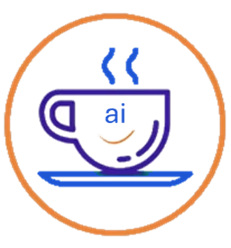


Comments