Workday as Your File Delivery Sidekick
- Christian from Maryland

- Sep 11, 2024
- 1 min read
I developed a Workday Studio integration to transfer a file outside of Workday to a vendor. This is a great way to take advantage of Workday’s integration transport infrastructure, even for data not stored in or generated from Workday.
In my setup, the retrieval step involves a manual file upload, but it can easily be adapted to automatically fetch a file. Let’s dive into the details.
Workday Studio Assembly
Here's a basic Workday Studio assembly that uses ‘GetEventDocuments’ to retrieve a file and stores a copy in a variable named ‘output’:

Take a closer look at the store step, which saves the integration message or file to a variable called ‘output’:

And don’t forget—add some error handling flair! Make sure to include a global error catcher to handle any surprises that come your way:

Business Process
In Workday, you'll need a four-step business process to run the integration:
Start the business process.
Retrieve the document for manual file upload.
Trigger the integration.
Configure the destination connection details for document delivery.

In the retrieval step, you can specify which security groups are permitted to upload the file:

Segmented Security
With Workday, you can enhance security by restricting access to specific integrations for designated security groups. To achieve this, create a segment-based security group and assign an integration security segment to it:


Conclusion
Workday makes managing integrations a breeze, even when dealing with files that originate outside the system. With the right configuration, you can effortlessly streamline the transfer of these external files and keep your workflow smooth and secure from start to finish.
Author: Christian from Maryland

_edited.png)

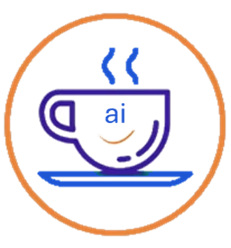


Thanks Cristian for sharing. I also developed this same solution couple of months ago. The use case was to manually send encrypted file to vendor using public PGP key stored in Workday.